Since March 2015, I've used a ThinkPad T450s as my personal laptop, and I'm both amazed and pleased that I've managed to get 7 (nearly 8) years out of it!
Recently though, I've found the smaller 14-inch 1600x900 resolution screen a bit limiting, and the CPU performance could be better (granted, it is nearly eight years old!) compared to other devices I currently use, such as my desktop.

But what do I replace it with?
This decision has used up many hours of research spread over several days. I've looked at a variety of different brands, but I keep coming back to ThinkPads. In addition to my T450s, in the past I've also had a T550 and T470 as work laptops over the last few years, and the experience has been consistently good.
The Requirements
Let's put aside my familiarity bias with ThinkPads and look at what I want from a laptop.
A small portable laptop isn't a priority like it was ~7 years ago. Back then, I was split between London and Sheffield, so a compact form factor for travel was a high priority. Nowadays, this isn't an issue. I also have an iPad Pro which I can use for most tasks if I want a smaller device.
Instead, I'm looking for something with a good size and quality screen, with a decent amount of performance, which boils down to:
- 15-16" display
- Intel Core i7 or equivalent avoiding ultrabook or low-power variants
- Minimum 32GB RAM
- Dual SSD
The Dual SSD requirement is arguably the hardest requirement to satisfy for a number of reasons:
- Very few laptops support multiple SSDs
- It's becoming more common for memory and SSDs to come soldered as part of the main board
I want dual SSDs because I dual-boot Windows and Ubuntu. Whilst I could do this with a single SSD, I wouldn't be able to do this in a way where both the Windows and Ubuntu installs were fully encrypted. That's why with the T450s, I used the M.2 port to install a M.2 2242 SSD as a secondary SSD for running Windows.
Between the dual SSD requirement and the desire for an Core i7 with decent performance, this narrowed me down to the ThinkPad P-series, and three different models: P16, P16s and the P1 Gen 5. Additionally, it does also seem difficult to find a laptop that'll take more than 32GB RAM – this does seem to be the upper limit for most.
The P16 has an incredibly capable chassis that can house a Core i7 or i9 HX series processor and up to 128GB RAM. The main drawback I find with the P16 is that it is a chunky machine with a starting weight of 2.95kg and a height of 3cm. Whilst I'm looking for something more powerful, this feels too bulky for me as a form factor.
On the other hand, the P16s is a lightweight version of the P16. The size and weight are much more sensible, but the P16s isn't as capable, maxing out at 48GB RAM and Core i5 or i7 P-series processors. The P16s processors are on the lower end of what I'd want performance-wise – not necessarily a deal breaker, but I'd be interested in something more if an option existed.
Ideally, I want something in between, and that's where the P1 Gen 5 comes in inter spec and form-factor wise. The P1 can take a Core i7 or i9 H-series processor and up to 64 GB RAM. Weight-wise, the P1 sits nicely between the P16 and the P16s and isn't as chunky as the P16.
As part of my research I looked into whether the P series would run Ubuntu without any issues. Worryingly, I did come across this stackoverflow post where someone had allegedy experienced screen flickering issues with a P16. And a similar issue was reported in this post on the Lenovo Community forum. However, it looks like this was an Nvidia driver issue and the P1 has gone through certification for Ubuntu 20.04 and 22.04.
After some deliberation, this is what I settled on – a ThinkPad P1 Gen 5 configured as follows:
- 12th Generation Intel® Core™ i7-12800H vPro® Processor
- 8 GB DDR5-4800MHz (SODIMM)
- NVIDIA® RTX™ A1000 4GB GDDR6
- 256 GB SSD M.2 2280 PCIe TLC Opal
- 16" WQXGA (2560 x 1600), IPS, Anti-Glare, Non-Touch, 100%sRGB, 500 nits, 165Hz
I separately bought two 1TB Samsung 970 EVO Plus SSDs and 64GB (2x 32GB) Crucial DDR5 4800MHz RAM to upgrade what I got from the factory configuration.
I couldn't resist getting a few upgrades (2 x 1TB SSD, 2x 32GB RAM) pic.twitter.com/VBc8AaAopM
— James Ridgway (@james_ridgway) January 21, 2023
Upgrade Process
As soon as the laptop arrived I got to work upgrading the SSD and RAM with the upgrades I'd purchased. The upgrade process was quick and easy, only taking a few minutes to complete.
It is recommended to disable the internal battery before performing any upgrades – this can be done via the BIOS. I opted to upgrade the laptop before turning it on for the first time; because the laptop ships with the battery disabled this meant I can skip the step of disabling the battery in the BIOS.
The underside of the laptop is held in place by seven captive screws. Three along the hinge edge, three along the middle and one on the trackpad edge.

Undo all of the screws, and carefully prise open the case along the hinge edge to unclick the bottom cover from the rest of the case.
One of the great things about the P1 is that none of the RAM modules or SSDs are soldered, which means I can upgrade both as I see fit.
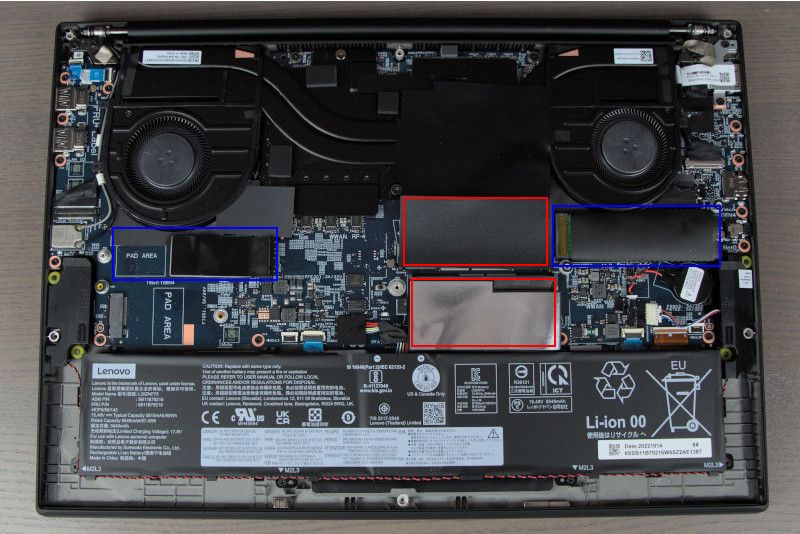
Note: I purchased the P1 with only 1 SSD, so the slot on the left is empty and doesn't come with a spare screw – I had to seperately purchase a M2 x 2.5mm screw to hold the second SSD in place.
The P1 Gen 5
I receive the P1 Gen 5 on the 17th January and have been using it solidly for well over a month. So far the P1 has been great!
Ubuntu Compatible! No Flicker Issue!
My biggest concern was that I was going to have issues with running Ubuntu 22.04 on the P1 because of the "flicker" issue I mentioned previously. I haven't had a single with screen flicker or any other hardware compatibility issues under Ubuntu 22.04
Form Factor
I'm please with my decision to go for a 15" laptop, the larger screen is exactly what I was after. The quality of the screen is great and it's been a massive step up from the T450s, which possibly shouldn't be too suprising given the age of the T450s and how much screen technology has changed over that time.
Screen Brightness
For the P1, I bought the laptop with a brighter screen option which can go up to 500 nits. I did this intentionally for situations where you might be working in an environment with more glare than usual. For instance, I don't drive, but when we have long car journeys I like to use the time productively so I'll get my laptop out and get on with some work. Previously with the T450s only had a screen capabe of 265 nits which was easily overwelmed with glare when working in a car on a bright day.
Keyboard
I liked the keyboard on my T450s but when I unboxed the P1, one of the first things I noticed was the keyboard was different. The keyboard on the P1 is probably a typical keyboard that you'd expect for a ThinkPad. However, if you compare it to my 8 year old T-series the travel on the P1 is shorter, but having used it for over a month now I do think the newer keyboard, whilst initially unfamiliar is an improvement overthe T450s.
Touchpad
The touchpad I had on the T450s was very run-of-the-mill. There was nothing special about it or anything that would differentiate it from anything else. The P1 is the first laptop I've owed that has a glass touchpad; as you'd probably expect its such a nice and smooth expereince compared to what I was used to.
Design
The design of a laptop can be important to some. With the P1, like I did with the T450s was to favour function over form. As a result ThinkPads aren't always the most aesthetically pleasing, however the P1 design is simple but it looks great and is a few steps up from my prior T-series.
The downside, is that the case can sometimes attract finger marks – not a major problem, but it's worth noting.
Dual Booting - Windows 11 and Ubuntu
Good news! I haven't had any compatibility issues with either Windows 11 or Ubuntu. With my hardware upgrade in palce I have Windows 11 on one NVMe drive and Ubuntu on the other.
Ubuntu 22.04 has been worked fine out of the box without any issues, which is a relief given the flickering issues I've mentioned previously.
Windows 11 has also been issue free day-to-day, but when I was installing Windows 11, the WiFi card wasn't recognised at first, so I had to use a USB-C to ethernet adapter to connect to the internet, and once the laptop was connected to the internet Windows was able to automatically download the correct driver for the WiFi card.
Final Thoughts
It's been a good while since I bought a new laptop, so a lot of thought and deliberation went into this. But, I'm really pleased with the end result. I was after a powerful machine but nothing as chunky as a P16, so with the P1 I think I struck exactly the balance I was after.
It's also re-assuring to know that even in 2023 you can still get laptops that don't have everything soldered to the motherboard, and you can still do your own upgrades!
The performance from this machine is exactly what I wanted and the battery is good for something of this powerful, provided I don't run the screen at the full 500 nits which is completely unnecessary unless you're working in bright sunlight.
If you're on the lookout for a decent laptop with some real power, the P1 is a strong contender!



