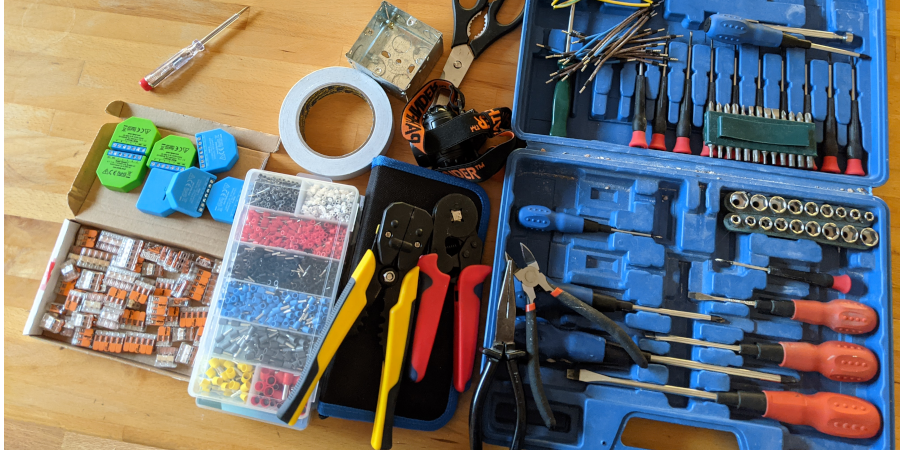A few months ago I started on a home automation journey with a plan to integrate all of my existing smart devices into Home Assistant, and to continue making the house smart with helpful and practical home automation improvements.
The next step in this journey is to make the traditional light switches in the house smart.
Most people automating their lights they'll opt for one of these two options:
- Option 1: Replace the bulb with a smart light bulbs
- Option 2: Replace the light switch with a smart light switch
There is a third option which I opted for, let me explain why.
Why not buy a smart light switch or smart bulbs?
Several years ago, a former colleague of mine was very fond of Philips Hue and fitted his house with smart light bulbs. They worked great. The only challenge was when other people in the house would try and turn the smart bulbs on or off with the traditional light switch. If the power is cut to the smart bulb by using the traditional light switch, you have no way of turning it back on automatically as the power is cut to the device.
Smart light bulbs like this are best controlled via a smart hub (Amazon Alexa, Google Home, etc) or their native apps. If you want to use them in an automated fashion you have to leave the wall switch on and control the state of the light bulb digitally.
I want a light switch to act as a light switch, but I also want to be able to turn my lights on and off via automations. I've previously heard other people refer to this as the escalator principle:
If an escalator stops working for whatever reason, it still functions as stairs.

This also rules out smart light switches, as these often need to connect to some kind of cloud, and if that cloud goes down, you could struggle to turn your lights on.
Continuing to have my light switches function as light switches provides two benefits:
- Any guests or visitors will be completely unaware of any automations or special devices. They can use the lights as lights.
- If all this fancy automation stuff breaks I won't have to race to fix the problem, I can still use my lights as if they were never smart to begin with.
So what's the solution?
There is a third option, it doesn't have to be smart bulbs or smart switches. The alternative is to use a Shelly device:

These things can be wired into a back box or into a ceiling rose to make a traditional light switch smart.

A lot of smart light switches require the neutral for the light to be run to the back box, because the device needs to draw power so that it can receive commands to turn the light on even when the bulb has been switched off. In the U.K this can be challenging, as older houses may have the neutral running directly to the light in the ceiling, rather than via the back box.
The Shelly Dimmer 2 and Shelly 1L can work either with or without neutral wiring, and Shelly provide wiring diagrams for both scenarios.
Setup and Configuration
Once the device is wired in and has power it will present itself as a WiFi access point. Via your smartphone, you will be able to download the Shelly app and use this to connect to the WiFi access point to provision the device and add it to your main WiFi network.
The setup process only takes a minute or two. During the setup process, you will be given the option to add the Shelly device to the Shelly Cloud so that you can control it remotely. This is entirely optional, as these devices can function independently of the cloud and independently of a network connection.
One of the great things about the Shelly is that if your internet connection or WiFi network goes down the Shelly will continue to function as normal with the physical light switch based on how you've configured the switch settings.
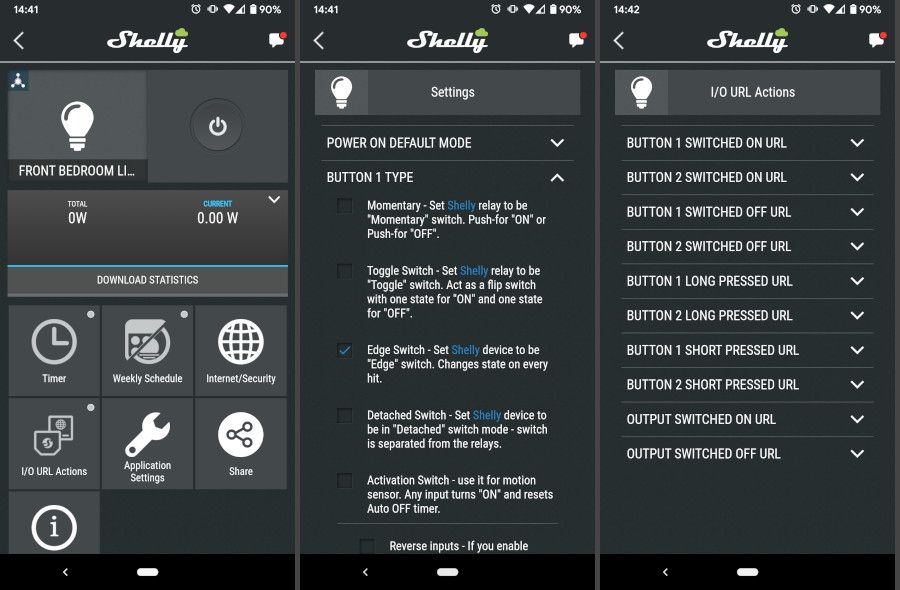
I can use the Shelly app to turn the device on and off, as well as configure some built-in functionality, such as timers and webhooks.
You can easily build anything to interact with a Shelly, as each device hosts its own HTTP API.
Our Shelly's are set to Edge Switch mode (see middle screenshot), which means that whenever you use the physical light switch this will cause the light to toggle state. So regardless of whether the last interaction with the light was performed by a human or an automation, the light switch can be used to toggle state.
Home Assistant
The people at Shelly have been working with Home Assistant to provide a Shelly integration for HA. For the most part I don't use the Shelly app, instead I have Home Assistant setup to trigger Shelly's as part of other automation routines.
All that you need to integrate a Shelly with HA is the IP address:
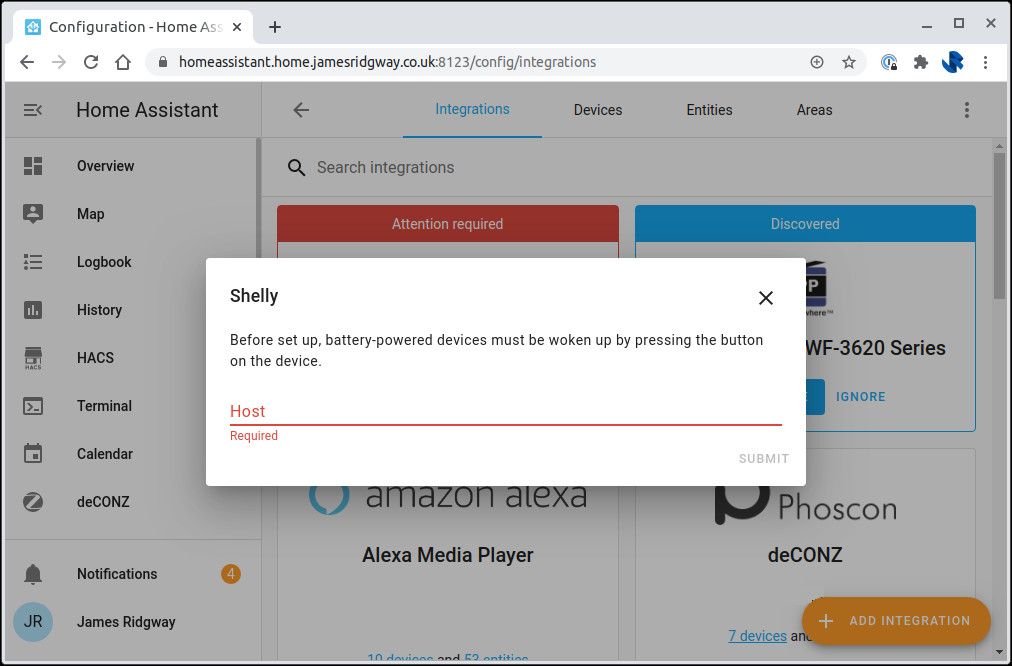
Conclusion
We've been living with the Shelly now for around a month. All of the devices have been installed without any issue and appear to be very reliable.
The installation can be a bit tricky as back boxes are small places, and fitting a Shelly in one can sometimes be a bit of challenge. In some cases we fitted deeper back boxes before installing the Shelly to give us a bit more room to fit everything in. It's also worth remembering that the Shelly can be fitted by the light fitting in the ceiling rose depending on the wiring.
Shelly integrates well with Home Assistant and is possibly the easiest integration that I've setup so far.
Nearly all of our lights are Shelly-enabled, and I find them to be an incredibly affordable solution with each device ranging between €8-16 depending on which model you need.
The Shelly does a great job of allowing me to control my lights via automation, and still letting people use the light switch like a regular light switch.
Updated May 2022: Since writing this blog post I have setup Smart Home Shop UK, an online retailer for Smart Home Devices specialising in the Shelly device range:
- Shelly 1L - convert any existing light switch into a smart light switch. You don't need to change the wiring, run new cables or anything else! Just put the Shelly behind the existing light switch.
- Shelly Dimmer 2 - control and dim a wide range of halogen lights, dimmable LED bulbs and ferromagnetic transformers.